This semester I plan on doing more and trying harder than last year.
Last year I started good but got lazy near the end and didn't blog as much as I should've.
This year I plan on working in GameMaker Studio 2 instead of Unity as I feel that I rushed moving onto a new engine too quickly and still need more experience in this engine.
Today I plan on installing GameMaker and getting started off with the basics. I need a sort of refresher as I haven't used this engine in almost 2 years.
So i proceeded with the installation of GameMaker and installed it in about 15 min (it wasn't as big as unity as it is just mainly a 2d engine)
My plans for this year is to make an top down 2d open-world rpg. So imagine like a skyrim/zelda game but its top down. I plan on having multiple weapons and lots of customization. There will be many mobs and a nice map. And plan on having a decent story. Although this is a big project, I plan on dedicating my time to finishing it even if it takes years. I have a friend who wants to be involved in this project by making the sprites and stuff and I'm looking forward to that.
Now i'm going to start with a video on what was added in GameMaker Studio 2 (because it it was just released last year and i used gms1 in the past)
The video can be found here
The main differences that stood out to me were the UI, tilesets and the new workflow that was added
The UI was changed a lot and it was made more modern and cleaner than it was before
The tilesets before were very difficult to use and not very convenient but now it is very easy to make maps and levels using the new tilesets. There is this thing called "auto tile" and it automatically connects the tiles making it more convenient.
And last but not least probably the biggest change was a new workflow. This workflow at first seems very similar to Unreal Engines workflow but it is different.
This to me seems very cool as everything becomes more visual than it was before and easier to navigate.
Tomorrow I hope to start my project in GameMaker Studio 1 and I plan on using a few tutorials and looking online for help during the way.
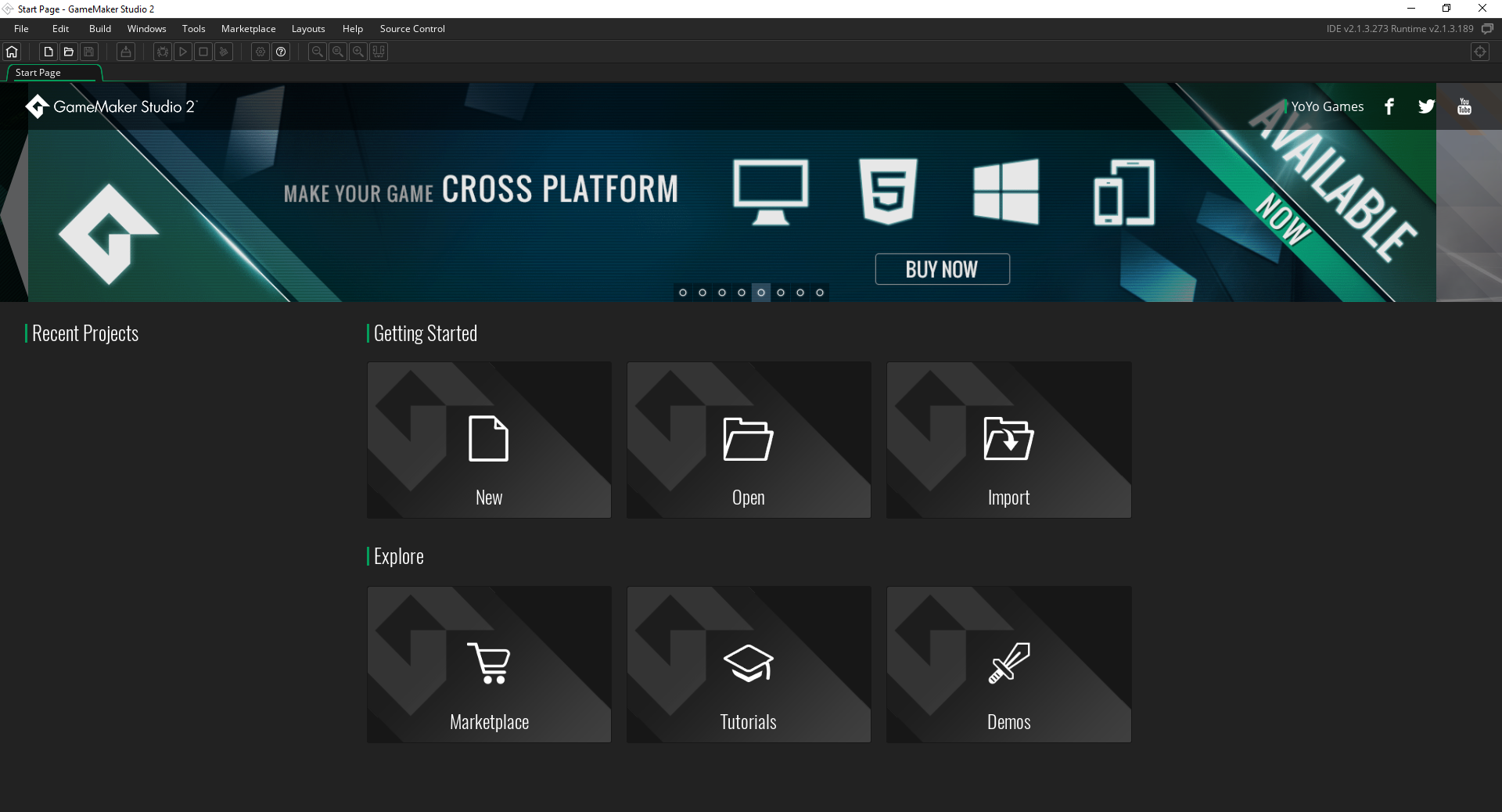
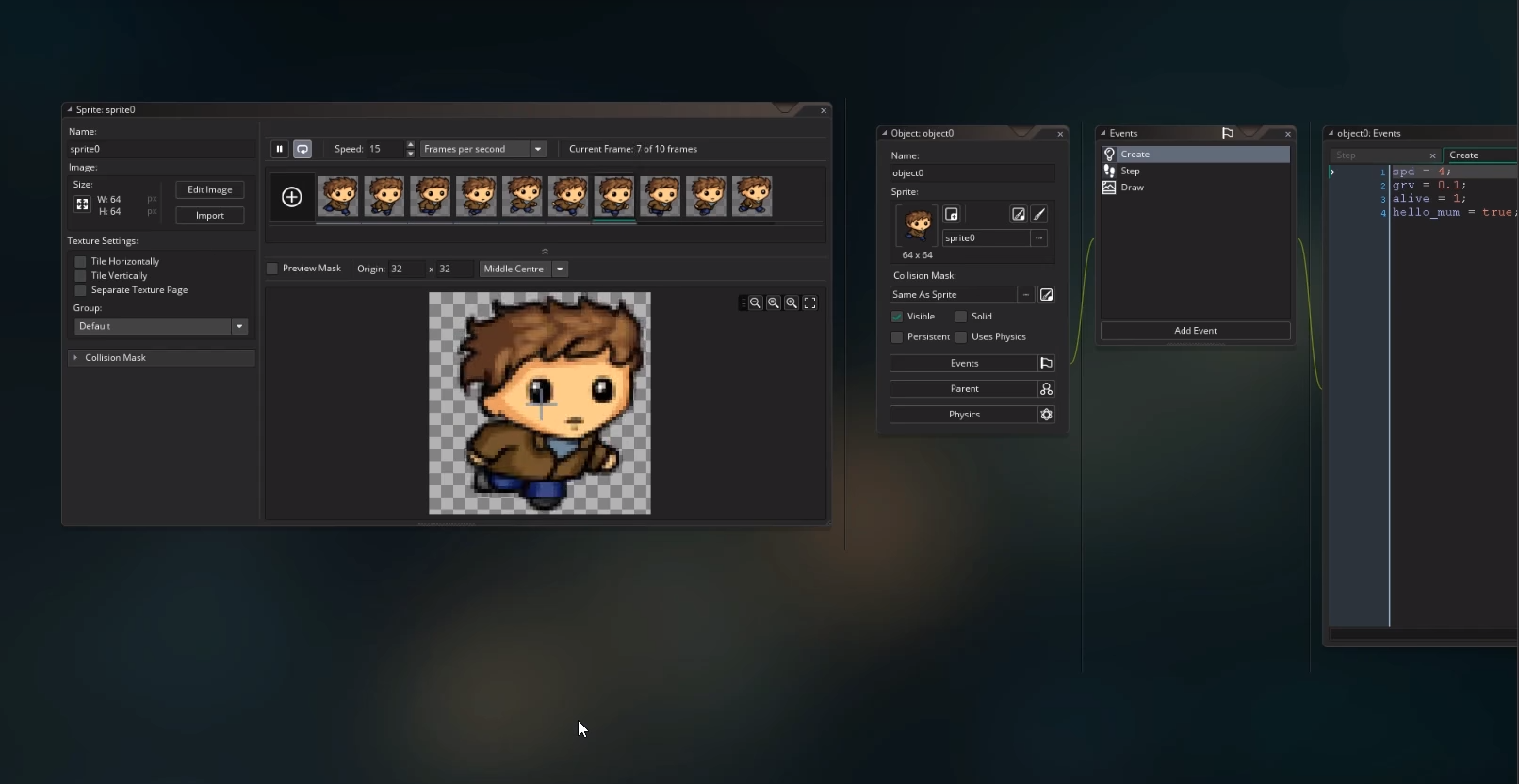


No comments:
Post a Comment