So I watched a bit of this video to try to implement an attack into my game and i tried to follow it.
So I went to duplicate the sprite and then make the hitbox in that duplicate. But I accidentally made the hitbox on my main animation. So i thought it would be ok to just CTRL Z it. But nope. It appeared it was going good but as soon as I tried to launch the game I kept getting errors and I was like whats going on? Turns out the CTRL Z I did didn't actually bring back the sprites and the program crashed. So now I don't have my animation sprites anymore. Whoops.
So I tried to search project files for any trace of the sprites. And this is what I found:
I found the files hidden in a folder so I just dragged them back inside and tried to remake the sprite.
So I used all the pictures I could find and for some reason, the attack animation ingame is quicker than normal. I think the cause for that is that I'm missing a frame from the animation. But it really doesn't matter than much.
Today I learned how to solve an error and how I managed to recover some missing files.
Tomorrow I plan on continuing with my original plan for today, to implement a hitbox into the game.
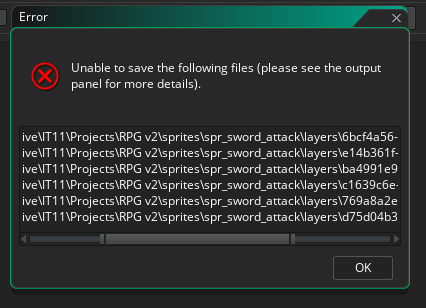
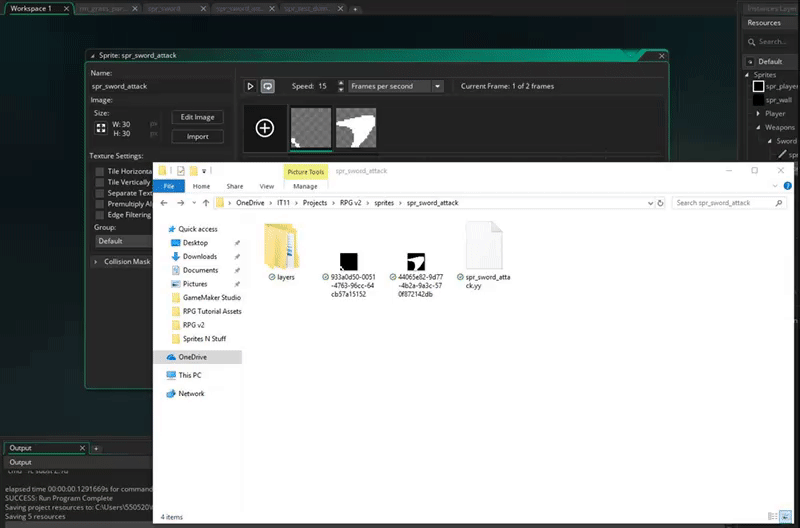


ahhhhhhhhhhhhhhhhh
ReplyDelete